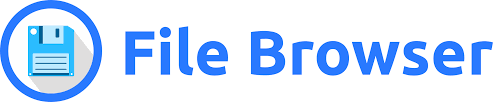How to install Bitwarden
Introduction
An alternative server implementation of the Bitwarden Client API, written in Rust and compatible with official Bitwarden clients disclaimer, perfect for self-hosted deployment where running the official resource-heavy service might not be ideal. Click Here to visit the official website
Install Vaultwarden
Install Docker
Click here for more details.
Install Vaultwarden
Docker compose:
1 | services: |
Start the service
1 | docker compose up -d |
Get ssl certificate
Click here for more details.
Set certificate to your nginx config
1 | server { |
Restart nginx
1 | systemctl restart nginx |
Access Vaultwarden
Open your web browser and navigate to https://vw.domain.tld. You should see the Vaultwarden login page.
References
All articles on this blog are licensed under CC BY-NC-SA 4.0 unless otherwise stated.
Comments