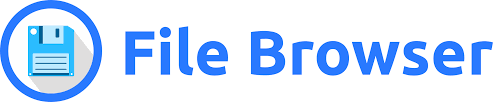Install-Brew
Created|Updated|MacOS
|Post Views:
Introduction
Homebrew is a package distribution manager for both MacOS and Linux
Installation
Just run the command below:
1 | /bin/bash -c "$(curl -fsSL https://raw.githubusercontent.com/Homebrew/install/HEAD/install.sh)" |
Frequent Questions:
[[How to proxy your local traffic]]
Author: Ethan Lee
Copyright Notice: All articles on this blog are licensed under CC BY-NC-SA 4.0 unless otherwise stated.
Related Articles
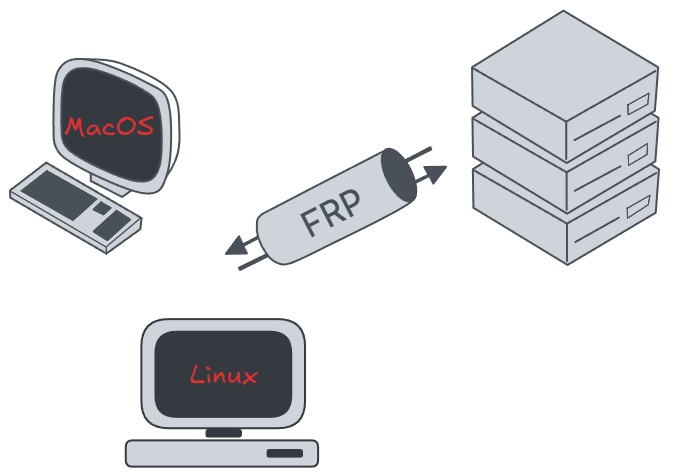
2025-05-23
How to penetrate NAT via FRP
Deploy FRP ServerInstall FRPOfficial Repository: FRP Download the latest release for your operating system and architecture from the Release page. Here, we use Linux amd64 as an example: 1wget https://github.com/fatedier/frp/releases/download/v0.62.1/frp_0.62.1_linux_amd64.tar.gz After downloading, you should see: 12root@cc:~/download# lsfrp_0.62.1_linux_amd64.tar.gz Extract the archive using tar (see [[tar]] for more information): 123456789root@cc:~/download# tar -zxvf...

2025-05-23
Why MacOS Doesn't Use `systemd`?
为什么 macOS 没有像 journalctl 那样统一的日志管理方式? 设计哲学差异 macOS 的设计哲学与 Linux 不同。macOS 更注重简洁和“透明”的用户体验,许多日志和系统管理工具被设计得较为分散。launchctl、syslog 和 log 工具各自承担不同的功能,使系统组件和日志管理更加模块化。相比之下,Linux 倾向于统一管理(如 systemd 和 journalctl),通过单一工具集中管理所有服务和系统日志。 兼容性与历史原因 macOS 的内核和用户空间组件有着历史延续性,launchd 和 syslog 等工具自早期版本就已存在。而 journalctl 是随着 systemd 在现代 Linux 发行版中普及后发展起来的。macOS 架构独立,不依赖 systemd,因此也没有统一的日志管理工具。 用户层级的简化 launchctl 和 log 工具主要面向系统管理员和开发者。macOS 更倾向于为普通用户提供图形化界面(如系统偏好设置、活动监视器等),而 Linux 更注重命令行工具的强大功能。因此,launchctl...

2025-05-25
How to add user in Linux and MacOS
Linux 与 MacOS 用户管理命令详解Introduction在 Linux 系统中,使用 useradd 命令可以添加新用户。以下是一些常用的 useradd 命令的用法和示例。 基本语法1useradd [选项] 用户名 常用选项 -m:创建用户的主目录(通常在 /home/username)。 -s:指定用户的默认 shell(例如 /bin/bash)。 -G:将用户添加到一个或多个附加组(用逗号分隔)。 -d:指定用户的主目录。 -e:设置用户的过期日期。 -r:创建一个系统用户(通常没有主目录)。 示例创建一个基本用户创建一个名为 newuser 的普通用户: 1sudo useradd newuser 创建一个用户并指定主目录创建名为 newuser 的用户并创建 /home/newuser 作为主目录: 1sudo useradd -m newuser 创建一个用户并指定默认 shell创建名为 newuser 的用户,主目录为 /home/newuser,默认 shell 为 /bin/bash: 1sudo useradd -m -s...

2025-01-10
Change Bind Port of Docker Container
1. 老办法就是打包再启动2. 修改配置文件2.1. 先关闭已经启动的所有容器1docker stop [ID/Name] 2.2. 关闭docker服务12systemctl stop dockersystemctl stop docket.socket 2.3. 找到docker配置文件1cd /var/lib/docker/containors/your_containor_id 在找这个ID的时候要先在之前docker没关闭之前查看 1docker ps -a 2.4. 修改hostconfig.json 和...

2025-05-22
How to Establish Factorio Linux Server from scratch
1. Purchase Cloud Computer2. Connect to your Cloud Computer2.1. Login via Ali Cloud {:height 413, :width 748} First, we find Dashboard in main menu of aliyun and click it. {:height 413, :width 748} Find your ESC control console. This is our ESC established just before. 2.2. Login via SSHThere are some methods for you to select, if you are a beginner, I recommend you use Finalshell, this a free app on windows. And our tutorial will continue with finalshell. Login in via some other shell...
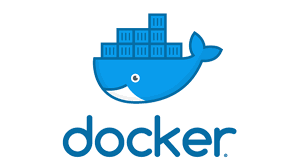
2025-05-22
How to install Docker officially
Ubuntu/DebianInstall following official tutorialUninstall unofficial packages1for pkg in docker.io docker-doc docker-compose docker-compose-v2 podman-docker containerd runc; do sudo apt-get remove $pkg; done Install using the apt repositoryBefore you install Docker Engine for the first time on a new host machine, you need to set up the Docker apt repository. Afterward, you can install and update Docker from the repository. Set up Docker’s apt repository 12345678910111213# Add...
Comments
Announcement
Hope I can help you!