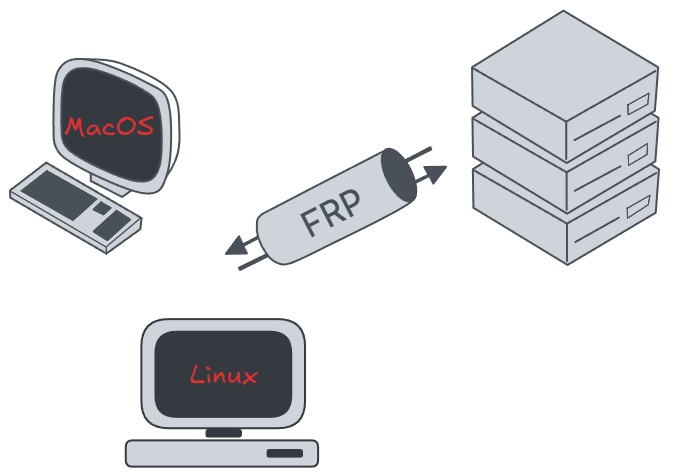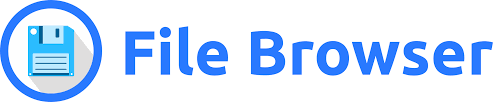Deploy FRP Server Install FRP Official Repository: FRP
Download the latest release for your operating system and architecture from the Release page. Here, we use Linux amd64 as an example:
1 wget https://github.com/fatedier/frp/releases/download/v0.62.1/frp_0.62.1_linux_amd64.tar.gz
After downloading, you should see:
1 2 root@cc:~/download# ls frp_0.62.1_linux_amd64.tar.gz
Extract the archive using tar (see [[tar]] for more information):
1 2 3 4 5 6 7 8 9 root@cc:~/download# tar -zxvf ./frp_0.62.1_linux_amd64.tar.gz frp_0.62.1_linux_amd64/ frp_0.62.1_linux_amd64/LICENSE frp_0.62.1_linux_amd64/frps.toml frp_0.62.1_linux_amd64/frpc frp_0.62.1_linux_amd64/frps frp_0.62.1_linux_amd64/frpc.toml root@cc:~/download# ls frp_0.62.1_linux_amd64 frp_0.62.1_linux_amd64.tar.gz
For convenience, rename the extracted folder:
1 2 3 root@cc:~/download# mv ./frp_0.62.1_linux_amd64 ./frp root@cc:~/download# ls frp frp_0.62.1_linux_amd64.tar.gz
At this point, I recommend registering frp in a bin directory.
If you are root (or have sudo) and want to install for all users:
1 2 3 4 5 root@cc:~/download# cd frp/ root@cc:~/download/frp# mv frpc frps /usr/local/bin/ root@cc:~/download/frp# source ~/.bashrc root@cc:~/download/frp# which frps /usr/local/bin/frps
If you do not have sudo:
1 2 3 mkdir -p ~/.local/binecho 'export PATH="$HOME/.local/bin:$PATH"' >> ~/.bashrc
Note: You can also use $HOME/bin/, but make sure you understand what you are doing.
1 2 3 4 5 6 7 8 firstsnow@cc:~/Download/frp$ ls frpc frpc.toml frps frps.toml LICENSE firstsnow@cc:~/Download/frp$ cp frpc frps $HOME /.local/bin/ firstsnow@cc:~/Download/frp$ ls ~/.local/bin/ frpc frps firstsnow@cc:~/Download/frp$ source ~/.bashrc firstsnow@cc:~/Download/frp$ which frps /home/firstsnow/.local/bin/frps
Now, frp is installed successfully.
For easier management, place your config files in ~/.config/frp:
1 2 root@cc:~/download/frp# mkdir -p $HOME /.config/frp root@cc:~/download/frp# cp frps.toml frpc.toml ~/.config/frp/
Edit frps.toml as needed:
1 2 bindPort = 7000 # Set to your desired port. Default is 7000 .
Run frps in the Background (Debian/Ubuntu) More information: Run in the Background
Note: sudo privileges are required.
We use systemd to manage services.
Create a frps.service file for systemd:
1 2 3 4 5 6 7 8 9 10 11 12 13 14 [Unit] Description=Frps Service After=network.target Wants=network.target [Service] Type=simple WorkingDirectory=$HOME/.config/frp ExecStart=frps -c $HOME/.config/frp/frps.toml Restart=on-failure RestartSec=5s [Install] WantedBy=multi-user.target
Save this file to /etc/systemd/system/.
1 2 3 4 5 6 7 8 9 10 11 12 13 14 sudo bash -c 'cat > /etc/systemd/system/frps.service << EOF [Unit] Description=Frps Service After=network.target Wants=network.target [Service] Type=simple WorkingDirectory=$HOME/.config/frp ExecStart=frps -c $HOME/.config/frp/frps.toml Restart=on-failure RestartSec=5s [Install] WantedBy=multi-user.target EOF'
Enable and start the service:
1 2 3 4 sudo systemctl enable frps.servicesudo systemctl start frps.service
Run frps in the Background (MacOS)
Note: sudo is not required on MacOS, unlike Linux.
MacOS uses launchd instead of systemd. See Why MacOS no systemd for details.
Prepare a .plist file for launchd:
1 2 3 4 5 6 7 8 9 10 11 12 13 14 15 16 17 18 19 20 21 22 <?xml version="1.0" encoding="UTF-8" ?> <!DOCTYPE plist PUBLIC "-//Apple//DTD PLIST 1.0//EN" "http://www.apple.com/DTDs/PropertyList-1.0.dtd" > <plist version ="1.0" > <dict > <key > Label</key > <string > wayne.frps.service</string > <key > ProgramArguments</key > <array > <string > frps</string > <string > -c</string > <string > $HOME/.config/frp/frps.toml</string > </array > <key > RunAtLoad</key > <true /> <key > KeepAlive</key > <true /> <key > StandardOutPath</key > <string > /tmp/log/frps.log</string > <key > StandardErrorPath</key > <string > /tmp/log/frps.err</string > </dict > </plist >
Notes:
Label names must be unique. I recommend using [username].[service name].plist, e.g., wayne.frps.plist.Set log output paths. MacOS does not use systemd, so specify log files for easier management. Using /tmp/log is recommended for temporary logs.
Save the .plist file to ~/Library/LaunchAgents:
1 2 3 4 5 6 7 8 9 10 11 12 13 14 15 16 17 18 19 20 21 22 23 24 zsh -c 'cat > ~/Library/LaunchAgents/[service name].plist << EOF <?xml version="1.0" encoding="UTF-8"?> <!DOCTYPE plist PUBLIC "-//Apple//DTD PLIST 1.0//EN" "http://www.apple.com/DTDs/PropertyList-1.0.dtd"> <plist version="1.0"> <dict> <key>Label</key> <string>wayne.frps.service</string> <key>ProgramArguments</key> <array> <string>frps</string> <string>-c</string> <string>$HOME/.config/frp/frps.toml</string> </array> <key>RunAtLoad</key> <true/> <key>KeepAlive</key> <true/> <key>StandardOutPath</key> <string>/tmp/log/frps.log</string> <key>StandardErrorPath</key> <string>/tmp/log/frps.err</string> </dict> </plist> EOF'
Start your service:
1 launchctl load ~/Library/LaunchAgents/com.example.myservice.plist
To stop the service:
1 launchctl unload ~/Library/LaunchAgents/com.example.myservice.plist
Check Your Service Linux Check status:
1 2 3 4 5 6 7 8 9 10 root@cc:~/.config/frp# systemctl status frps ● frps.service - Frps Service Loaded: loaded (/etc/systemd/system/frps.service; disabled; preset: enabled) Active: active (running) since Sun 2025-05-18 21:52:56 CST; 4 days ago Main PID: 152022 (frps) Tasks: 4 (limit: 495) Memory: 13.3M CPU: 2min 4.976s CGroup: /system.slice/frps.service └─152022 /root/workspace/frp/frp/frps -c /root/workspace/frp/frp/frps.toml
Check logs: journalctl:
1 journalctl -u frps.service -f
1 2 3 root@cc:~/.config/frp# journalctl -u frps.service -f May 23 14:25:23 cc.liweijun.online frps[152022]: 2025-05-23 14:25:23.774 [I] [proxy/proxy.go:204] [adda54ea2d549aaa] [file] get a user connection [[::1]:47108] May 23 14:25:27 cc.liweijun.online frps[152022]: 2025-05-23 14:25:27.894 [I] [proxy/proxy.go:204] [adda54ea2d549aaa] [file] get a user connection [127.0.0.1:59564]
Check port usage:
MacOS Check status:
1 2 3 launchctl list | grep "frp" PID Status Label 84150 0 wayne.frpc.service
If PID is - and Status is 1, the process failed to start.
Check logs:
1 2 3 4 5 tail -n 4 /tmp/log/[name].log 2025/05/23 11:49:21 /api/renew: 401 103.156.242.226 <nil> 2025/05/23 12:00:20 Caught signal terminated: shutting down. 2025/05/23 12:00:20 accept tcp [::]:8090: use of closed network connection 2025/05/23 12:00:33 Listening on [::]:8090
Where -n specifies the number of lines to print.
Deploy FRP Client Install FRP Follow the same steps as for the server.
Your config file is at ~/.config/frp/frpc.toml (already set up):
1 2 3 4 5 6 7 8 9 10 11 12 13 14 15 16 17 18 19 20 21 22 23 24 25 26 27 28 29 30 31 serverAddr = "[your server's public IP or domain]" serverPort = 7000 # If you changed the default server port, update it here as well [[proxies]] name = "ssh" type = "tcp" localIP = "127.0.0.1" localPort = 22 remotePort = 2222 [[proxies]] name = "wordpress" type = "tcp" localIP = "127.0.0.1" localPort = 8080 remotePort = 8080 [[proxies]] name = "file" type = "tcp" localIP = "127.0.0.1" localPort = 8090 remotePort = 8090 [[proxies]] name = "navidrome" type = "tcp" localIP = "127.0.0.1" localPort = 4533 remotePort = 4533
Note: Avoid mapping your local port 22 to remote port 22:
The remote port 22 is usually occupied by sshd.
For security, port 22 should be hidden.
Run frpc in the Background Register your .plist (MacOS) or .service (Linux) in the appropriate location.
Linux 1 2 3 4 5 6 7 8 9 10 11 12 13 14 [Unit] Description=Frps Service After=network.target Wants=network.target [Service] Type=simple WorkingDirectory=$HOME/.config/frp ExecStart=frpc -c $HOME/.config/frp/frpc.toml Restart=on-failure RestartSec=5s [Install] WantedBy=multi-user.target
MacOS 1 2 3 4 5 6 7 8 9 10 11 12 13 14 15 16 17 18 19 20 21 22 <?xml version="1.0" encoding="UTF-8" ?> <!DOCTYPE plist PUBLIC "-//Apple//DTD PLIST 1.0//EN" "http://www.apple.com/DTDs/PropertyList-1.0.dtd" > <plist version ="1.0" > <dict > <key > Label</key > <string > wayne.frps.service</string > <key > ProgramArguments</key > <array > <string > frpc</string > <string > -c</string > <string > $HOME/.config/frp/frpc.toml</string > </array > <key > RunAtLoad</key > <true /> <key > KeepAlive</key > <true /> <key > StandardOutPath</key > <string > /tmp/log/frps.log</string > <key > StandardErrorPath</key > <string > /tmp/log/frps.err</string > </dict > </plist >
Check Your Service Same as above.See section 1.5