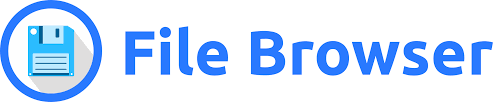Introduction
Why We Should Not Push Directly to the main Branch?
Pushing code directly to the main branch is not recommended due to the following reasons:
⚠️ Risk of Bugs and Instability
- The
main branch is typically the stable branch, often used for production or shared across the team.
- Directly pushing untested code increases the risk of breaking the codebase.
🔎 No Code Review
- Direct pushes bypass the code review process, which is crucial for:
- Catching errors
- Improving code quality
- Ensuring adherence to standards
🔀 Merge Conflicts
- When multiple developers push to the
main branch, it increases the chance of merge conflicts.
🚫 Lack of Testing
- Direct pushes skip automated tests (if configured for pull requests).
🛠️ Difficulty in Debugging
- Without isolated feature branches, tracking the source of issues becomes more challenging.
📚 No Documentation of Changes
- Pull Requests (PRs) provide a space to document and discuss changes.
💥 Risk of Breaking Deployments
- If
main is tied to CI/CD pipelines, direct pushes can introduce unstable code into production.
👥 No Accountability
- The PR review process ensures peer-reviewed changes, increasing confidence in the codebase.
✅ Recommended Git Merge Workflow
📦 Step 1: Create a Development Branch
- Use a feature branch to isolate your changes:
1
| git checkout -b feature/branch-name
|
- Naming convention: Use meaningful names like:
feature/add-loginbugfix/fix-typo
🛠️ Step 2: Work on the Feature
- Make changes and commit frequently with clear messages:
1
2
| git add .
git commit -m "Add login functionality"
|
📤 Step 3: Push the Branch to Remote
- Push the branch to remote for collaboration:
1
| git push origin feature/branch-name
|
🔗 Step 4: Open a Pull Request (PR)
- Create a PR from the feature branch to the
main branch in your Git hosting service.
- Add a detailed description of the changes, reasons, and context.
- Ensure automated tests pass before requesting a review.
🧐 Step 5: Wait for Code Review
- Team members will review your PR and suggest changes.
- Make requested changes and commit them:
1
2
3
| git add .
git commit -m "Address PR comments"
git push origin feature/branch-name
|
✅ Step 6: Merge the Pull Request
- After approval and passing all tests, merge the PR into
main.
- Optional: Use a squash merge or rebase for a cleaner commit history.
📥 Step 7: Pull the Updated main Branch Locally
- Update your local
main branch:
1
2
| git checkout main
git pull origin main
|
🗑️ Step 8: Delete the Development Branch
- Remove the branch from the remote repository:
1
| git push origin --delete feature/branch-name
|
- Delete the branch locally:
1
| git branch -d feature/branch-name
|
🧹 Step 9: Prune Deleted Branches
- Clean up references to deleted branches:
🎯 Conclusion
By following this structured Git merge workflow, you:
- Enhance code quality
- Promote collaboration
- Prevent breaking changes
- Maintain a clean commit history
📖 Reference: